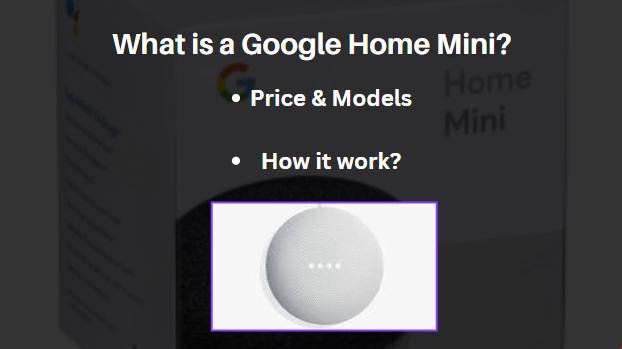Top 10 Smart Home Automation Devices
Smart home automation is the use of technology to control your home’s devices and systems remotely. You can use a smartphone, tablet, or voice assistant to control your lights, thermostat, locks, and more.
In this blog post, we will not be discussing the most popular smart devices. Instead, we will be discussing the top 10 types of smart devices which are popular and are practical for smart home automation.

There are many benefits to smart home automation, including:
- Convenience: You can control your home’s devices from anywhere, so you can always be comfortable and safe.
- Energy efficiency: You can save energy by automating your home’s devices. For example, you can set your thermostat to turn down when you’re not home.
- Comfort: You can create a more comfortable home environment by automating your lights and thermostat.
- Security: You can improve your home’s security by automating your locks and security cameras.
| Benefits of Smart Home Automation | Description |
|---|---|
| Convenience | Control your home’s devices remotely, ensuring comfort and safety from anywhere. |
| Energy Efficiency | Save energy by automating devices like thermostats to optimize usage when not at home. |
| Security | Enhance home security by automating locks and security cameras for added protection. |
| Comfort | Create a more comfortable environment by automating lights and thermostat settings. |
Here are the top 10 smart home automation devices:
Smart thermostat:
Smart thermostats are one of the most popular smart home devices on the market, and for good reason. They can help you save money on your energy bills, make your home more comfortable, and improve your overall well-being.

But what exactly is a smart thermostat, and how does it work?
A smart thermostat is a programmable thermostat that can be controlled remotely using a smartphone app or computer. This allows you to adjust the temperature in your home from anywhere in the world, at any time of day.
Smart thermostats also use sensors to learn your heating and cooling habits. Over time, they can learn to adjust the temperature in your home automatically, so you never have to worry about being too hot or too cold again.
In addition to saving you money on your energy bills, smart thermostats can also offer a number of other benefits, including:
- Improved comfort: Smart thermostats can help you create a more comfortable home by automatically adjusting the temperature based on your preferences. For example, you can program your thermostat to lower the temperature at night when you’re sleeping and raise it again in the morning when you’re getting ready for work.
- Reduced energy consumption: Smart thermostats can help you reduce your energy consumption by automatically adjusting the temperature when you’re not home. For example, you can program your thermostat to turn off the heat or air conditioning when you’re at work or on vacation.
- Improved air quality: Smart thermostats can help improve the air quality in your home by filtering out allergens and pollutants.
- Peace of mind: Smart thermostats can give you peace of mind knowing that you can always check the temperature in your home and make adjustments remotely. This is especially helpful if you have pets or plants that need to be kept at a certain temperature.
If you’re considering investing in a smart home device, a smart thermostat is a great place to start. Smart thermostats are relatively affordable and easy to install, and they can offer a number of benefits for both your comfort and your wallet.
Here are some tips for choosing the right smart thermostat for your home:
- Consider your budget: Smart thermostats range in price from around $100 to $500. Choose a thermostat that fits your budget and your needs.
- Think about your features: Smart thermostats come with a variety of features, such as geofencing, voice control, and energy reporting. Decide which features are important to you and choose a thermostat that has them.
- Make sure it’s compatible with your HVAC system: Not all smart thermostats are compatible with all HVAC systems. Before you buy a thermostat, make sure it’s compatible with your system.
- Read reviews: Once you’ve narrowed down your choices, read reviews of different smart thermostats to see what other users have to say about them. This can help you make a more informed decision.
Once you’ve chosen a smart thermostat, you can start saving money on your energy bills and enjoying a more comfortable home.
Cost: $50 to $500. Installation cost: $0 to $200
Smart lights:
Smart lights are one of the most popular smart home devices on the market, and for good reason. They offer a variety of benefits, including convenience, energy efficiency, and security.

Convenience
One of the biggest benefits of smart lights is that they can be controlled remotely. This means you can turn them on and off, adjust the brightness, and even change the color from anywhere in the world using your smartphone or tablet. This is especially convenient if you forget to turn off the lights before you leave the house or if you want to create a welcoming ambiance when you arrive home.
Energy efficiency
Smart lights can also help you save energy. LED smart bulbs use up to 90% less energy than traditional incandescent bulbs, and they can last up to 25 times longer. This means you can save money on your energy bills and reduce your environmental impact.
Security
Smart lights can also improve your home security. You can create schedules for your lights to turn on and off at specific times, even when you’re not home. This can make it look like someone is home, even if you’re away. You can also use smart lights to create motion-activated alerts, which can notify you if someone is on your property.
How to choose the right smart lights for your home
There are a variety of smart lights available on the market, so it’s important to choose the right ones for your needs. Here are a few things to consider:
- Type of bulb: Smart bulbs come in a variety of types, including LED, CFL, and incandescent. LED bulbs are the most energy-efficient option, but they can be more expensive than other types of bulbs.
- Brightness: Smart bulbs come in a variety of brightness levels. Consider how much light you need in each room when choosing your bulbs.
- Color: Some smart bulbs can change color, which can be a fun way to add personality to your home.
- Compatibility: Make sure the smart lights you choose are compatible with your smart home system.
How to install smart lights
Installing smart lights is relatively easy. Most smart bulbs simply screw into existing light fixtures. However, some smart lights require a hub or bridge to connect to your smart home system.
Once you’ve installed your smart lights, you can start using them right away. Most smart lights come with a companion app that allows you to control them from your smartphone or tablet.
Smart home automation
One of the best things about smart lights is that they can be integrated with other smart home devices, such as thermostats, security systems, and voice assistants. This allows you to create a truly automated smart home.
For example, you could create a schedule for your lights to turn on and off at specific times, or you could use your voice assistant to turn on the lights in your living room when you come home from work.
Smart lights are a great way to add convenience, energy efficiency, and security to your home. They’re easy to install and use, and they can be integrated with other smart home devices for a truly automated home.
Cost: $10 – $50. Installation cost: $0 – $50
Smart locks:
Smart locks are a key component for smart home automation, as they allow you to remotely lock and unlock your doors, as well as monitor who comes and goes. This can be a great way to improve security and convenience, and it can also be integrated with other smart home devices to create a more seamless experience.

Benefits of smart locks
There are many benefits to using smart locks, including:
- Convenience: Smart locks can be locked and unlocked remotely using a smartphone app, which can be very convenient if you forget your keys or need to let someone in while you’re away.
- Security: Smart locks can provide an extra layer of security for your home, as they can be integrated with other security systems, such as alarms and cameras. You can also receive notifications when your door is locked or unlocked, so you can always be aware of who is coming and going.
- Peace of mind: Smart locks can give you peace of mind knowing that your home is always secure, even when you’re not there.
How to choose a smart lock
When choosing a smart lock, there are a few things to keep in mind:
- Compatibility: Make sure that the smart lock you choose is compatible with your existing door hardware.
- Features: Consider the features that are important to you, such as remote locking and unlocking, keyless entry, and integration with other smart home devices.
- Budget: Smart locks can range in price from around $100 to $500. Choose a lock that fits your budget and needs.
Installing a smart lock
Installing a smart lock is typically a relatively straightforward process. However, it is important to follow the instructions that come with your lock carefully to ensure proper installation.
Using a smart lock
Once your smart lock is installed, you can start using it to lock and unlock your doors remotely. You can also use the app to monitor who comes and goes, and to receive notifications when your door is locked or unlocked.
Smart locks and smart home automation
Smart locks can be integrated with other smart home devices to create a more seamless experience. For example, you can set your smart lock to automatically lock when you leave your home, or to unlock when you arrive. You can also integrate your smart lock with your alarm system, so that your alarm will sound if your door is forced open.
Smart locks are a great way to improve the security and convenience of your home. They are relatively easy to install and use, and they can be integrated with other smart home devices to create a more seamless experience. If you are considering adding smart home automation to your home, then a smart lock is a great place to start.
Cost: $50 – $200. Installation cost: $0 – $100.
Security cameras:Using Security Cameras to Create a Safer Home
Security cameras are a great way to keep your home safe and secure, but they can also be used to create a more efficient and convenient smart home automation system. By connecting your security cameras to other smart home devices, you can create a system that can automatically turn on lights when you enter a room, lock doors when you leave, and even adjust the thermostat when you’re away.

Here are a few ideas for how to use security cameras to create a smarter home:
- Use security cameras to automate your lights. When you connect your security cameras to your smart lights, you can create a system that can automatically turn on the lights when you enter a room and turn them off when you leave. This can help you save energy and make it easier to find your way around your home at night.
- Use security cameras to automate your locks. When you connect your security cameras to your smart locks, you can create a system that can automatically lock your doors when you leave and unlock them when you arrive home. This can help you keep your home safe and secure, even when you’re not there.
- Use security cameras to automate your thermostat. When you connect your security cameras to your smart thermostat, you can create a system that can automatically adjust the temperature in your home when you’re away. This can help you save energy and money on your heating and cooling bills.
In addition to these specific examples, security cameras can also be used to automate other smart home devices, such as garage door openers, sprinklers, and even your entertainment system. The possibilities are endless!
If you’re interested in using security cameras to create a smarter home, there are a few things you need to do to get started:
- Choose the right security cameras. When choosing security cameras for your smart home automation system, it’s important to consider the features that are most important to you. Some factors to consider include the type of camera (indoor, outdoor, wired, wireless), the resolution of the video, and the field of view.
- Connect your security cameras to your smart home hub. Once you’ve chosen the right security cameras, you need to connect them to your smart home hub. This will allow you to control your cameras and integrate them with other smart home devices.
- Create automations. Once your security cameras are connected to your smart home hub, you can start creating automations. Automations are rules that tell your smart home devices what to do in certain situations. For example, you could create an automation that turns on the lights when you enter a room at night or locks the doors when you leave your home.
Creating a smarter home with security cameras can be a great way to improve your safety and security, as well as your convenience and energy efficiency. By connecting your security cameras to other smart home devices, you can create a system that can automatically take care of many of the tasks that you would normally have to do manually.
Cost: $50 – $500. Installation cost: $0 – $100.
Voice assistants:
Voice assistants, like Amazon Alexa, Google Assistant, and Apple Siri, have become increasingly popular in recent years. They offer a convenient and hands-free way to control our smart devices, including thermostats, lights, locks, and more.

One of the most popular applications for voice assistants is smart home automation. By using a voice assistant, we can control all of our smart devices with a simple voice command. For example, we can say “Alexa, turn on the lights in the living room” or “Hey Google, set the thermostat to 72 degrees.”
Voice assistants make smart home automation more accessible and user-friendly than ever before. They also allow us to control our smart devices from anywhere in the house, without having to pick up our phones or tablets.
Here are a few examples of how voice assistants can be used to control smart home devices:
- Thermostats: Voice assistants can be used to adjust the temperature of your home, set schedules, and turn on or off your thermostat remotely.
- Lights: Voice assistants can be used to turn lights on or off, dim or brighten lights, and set timers for lights.
- Locks: Voice assistants can be used to lock or unlock your doors, check the status of your locks, and give temporary access to guests.
- Security systems: Voice assistants can be used to arm or disarm your security system, check the status of your system, and receive alerts if there is an intrusion.
- Other devices: Voice assistants can also be used to control other smart home devices, such as garage door openers, sprinklers, and media players.
Voice assistants are still under development, but they have the potential to revolutionize the way we interact with our homes. By making smart home automation more accessible and user-friendly, voice assistants can help us to create more comfortable, efficient, and secure homes.
Tips for using voice assistants for smart home automation:
- Choose the right voice assistant for your needs. Each voice assistant has its own strengths and weaknesses. For example, Amazon Alexa has a wide range of supported smart devices, while Google Assistant is known for its natural language processing capabilities.
- Group your smart devices into logical rooms or zones. This will make it easier to control multiple devices at once with a single voice command.
- Create routines to automate common tasks. For example, you could create a routine that turns off all of your lights and locks your doors when you say “Alexa, goodnight.”
- Use voice commands to control your smart devices while you’re away from home. For example, you could say “Hey Google, turn on the porch light” to turn on your porch light when you’re on your way home from work.
Voice assistants are a powerful tool for smart home automation. By following these tips, you can get the most out of your voice assistant and create a truly smart home.
Cost: $50 – $200. Installation cost: $0 – $50.
Smart plugs:A smart way to automate your home
Smart plugs are one of the most popular and affordable smart home devices on the market. They allow you to control any electronic device that plugs into an outlet, such as lamps, fans, and heaters, from anywhere in the world using your smartphone or tablet.

Smart plugs can be used to automate a variety of tasks in your home. For example, you can use them to:
- Turn on and off lights: This can be useful for turning on lights when you arrive home or turning them off when you go to bed.
- Control appliances: You can use smart plugs to turn on and off appliances, such as coffee makers and slow cookers. This can be useful for starting your coffee before you get out of bed or cooking dinner while you’re at work.
- Create schedules: You can create schedules for your smart plugs to turn on and off at certain times of day. This can be useful for things like turning on your lights at sunset or turning off your appliances when you go to bed.
- Monitor energy usage: Some smart plugs can monitor your energy usage and send you reports. This can help you save money on your energy bill.
Smart plugs are also easy to install and use. Most smart plugs simply plug into an outlet and then connect to your Wi-Fi network. Once they’re connected, you can control them using a smartphone app.
Here are some tips for choosing the right smart plugs for your needs:
- Consider the features you need: Some smart plugs offer additional features, such as energy monitoring and scheduling. Choose smart plugs that have the features you need and that are compatible with your other smart home devices.
- Read reviews: Before you buy smart plugs, read reviews from other users to get their feedback on the quality, performance, and ease of use of the product.
- Compare prices: Smart plugs are available from a variety of retailers at a variety of prices. Compare prices to find the best deal.
If you’re looking for a way to automate your home and save money on your energy bill, smart plugs are a great option. They’re easy to install and use, and they offer a variety of features.
Here are some additional tips for using smart plugs to automate your smart home:
- Use smart plugs to create a “smart home” routine. For example, you could create a routine that turns on your lights, turns up the heat, and starts playing music when you arrive home from work.
- Use smart plugs to control your home security system. For example, you could use a smart plug to turn on your lights or alarm system when you leave home.
- Use smart plugs to monitor your home while you’re away. For example, you could use a smart plug to turn on a camera or sensor when you leave home so that you can check in on your home remotely.
Smart plugs are a versatile and affordable way to automate your smart home. With a little creativity, you can use smart plugs to make your life easier and more convenient.
Cost: $10 – $50. Installation cost: $0 – $50.
Smart Doorbells and Video Door Phones:
Smart doorbells and video door phones are two of the most popular smart home devices on the market. They offer a number of benefits, including increased security, convenience, and peace of mind.

What are smart doorbells and video door phones?
A smart doorbell is a doorbell that is connected to your Wi-Fi network and allows you to see and speak to visitors from your smartphone or tablet. A video door phone is a similar device, but it has a built-in camera that allows you to see your visitors in real time.
How do smart doorbells and video door phones work?
Smart doorbells and video door phones work by sending a notification to your smartphone or tablet when someone rings the doorbell. You can then use the app to see and speak to the person at your door. Some smart doorbells and video door phones also allow you to unlock your door remotely.
Benefits of smart doorbells and video door phones
There are a number of benefits to using smart doorbells and video door phones, including:
- Increased security: Smart doorbells and video door phones can help to deter crime and keep your home safe. When you can see who is at your door before you open it, you are less likely to let someone in who you don’t know. Smart doorbells and video door phones can also help you to identify and track down criminals if they do try to break into your home.
- Convenience: Smart doorbells and video door phones are very convenient to use. You can see and speak to visitors from anywhere in the world, as long as you have an internet connection. This is great if you are busy or if you are away from home.
- Peace of mind: Smart doorbells and video door phones can give you peace of mind knowing that you can always see who is at your door. This is especially important if you have children or elderly people living in your home.
How to choose a smart doorbell or video door phone
When choosing a smart doorbell or video door phone, there are a few things to keep in mind:
- Features: Consider the features that are important to you, such as video quality, two-way audio, and motion detection.
- Compatibility: Make sure that the smart doorbell or video door phone is compatible with your smartphone or tablet.
- Price: Smart doorbells and video door phones can range in price from around $100 to $500. Choose a device that fits your budget.
Smart home automation
Smart doorbells and video door phones are just two of the many smart home devices that are available. Smart home devices are devices that can be controlled remotely using a smartphone or tablet. Some other popular smart home devices include thermostats, lights, and security systems.
Smart home automation can offer a number of benefits, including:
- Convenience: Smart home devices can make your life easier by allowing you to control your home remotely. For example, you can turn on your lights before you get home from work or turn off your thermostat while you are on vacation.
- Energy savings: Smart home devices can help you to save energy by automatically adjusting your thermostat and lights.
- Security: Smart home devices can help to keep your home safe by monitoring your home for intruders and sending you alerts if something is wrong.
Smart doorbells and video door phones are a great way to improve the security and convenience of your home. They are also a good way to start automating your home. If you are considering getting a smart doorbell or video door phone, be sure to do your research and choose a device that is right for you.
Cost: $100 – $300. Installation cost: $0 – $50.
Curtains:Smart Home Automation for a More Convenient and Stylish Home
Curtains are an essential part of any home, providing privacy, light control, and insulation. But did you know that curtains can also be integrated into your smart home automation system for added convenience and style?
Here are a few ways to use smart home automation to control your curtains:
- Voice control: With a smart home assistant like Amazon Alexa or Google Assistant, you can control your curtains with simple voice commands. For example, you can say “Alexa, open the curtains” or “Hey Google, close the curtains” to automate your window treatments with ease.
- Schedule-based automation: You can also schedule your curtains to open and close at specific times of day. This is a great way to ensure that your home is always well-lit and comfortable, even when you’re not there.
- Sensor-based automation: Smart curtain sensors can detect changes in light levels, temperature, or motion, and automatically adjust your curtains accordingly. For example, a light sensor can trigger your curtains to open automatically in the morning, while a motion sensor can close them when you leave the room.
In addition to convenience, smart home automation can also help you save energy and money. By automating your curtains, you can ensure that your home is always cooled in the summer and heated in the winter, without wasting energy when you’re not there.
Here are a few of the benefits of using smart home automation to control your curtains:
- Convenience: Smart curtains can be controlled with your voice, smartphone, or tablet, making it easy to adjust your window treatments from anywhere in your home.
- Energy savings: Smart curtains can help you save energy and money by automatically adjusting your window treatments based on light levels, temperature, and motion.
- Security: Smart curtains can also be used to deter burglars by making it appear as if someone is home, even when you’re not.
- Style: Smart curtains come in a variety of styles and colors to match any décor.
If you’re looking for a way to make your home more convenient, stylish, and energy-efficient, consider integrating smart curtains into your smart home automation system.
Smart Home Automation Curtains for a More Convenient and Stylish Home
Smart home automation is becoming increasingly popular, as it offers a variety of benefits for homeowners. One of the most popular smart home automation features is smart curtains. Smart curtains can be controlled with a smartphone, tablet, or voice assistant, making it easy to adjust your window treatments from anywhere in your home.
Smart curtains offer a number of benefits, including:
- Convenience: Smart curtains can be controlled with a smartphone, tablet, or voice assistant, making it easy to adjust your window treatments from anywhere in your home. This is especially convenient if you have multiple windows or if your windows are in hard-to-reach places.
- Energy savings: Smart curtains can help you save energy by automatically adjusting your window treatments based on the time of day and the weather. For example, you can program your curtains to open in the morning to let in sunlight and close in the afternoon to block out heat.
- Security: Smart curtains can also be used to deter burglars by making it appear as if someone is home, even when you’re not. You can program your curtains to open and close at specific times of day, even if you’re not home.
- Style: Smart curtains come in a variety of styles and colors to match any décor.
How to Choose the Right Smart Curtains for Your Home
When choosing smart curtains for your home, there are a few things to keep in mind:
- Type of curtains: There are two main types of smart curtains: battery-powered and hardwired. Battery-powered smart curtains are easier to install, but you’ll need to replace the batteries every few months. Hardwired smart curtains require professional installation, but they’re more reliable and don’t require batteries.
- Features: Smart curtains come with a variety of features, such as voice control, scheduling, and sensor-based automation. Consider which features are important to you when choosing smart curtains.
- Budget: Smart curtains can range in price from around $100 to $500 per curtain. Set a budget before you start shopping so that you don’t overspend.
Smart curtains are a great way to add convenience, energy savings, security, and style to your home. If you’re looking for a way to make your home smarter, smart curtains are a great option to consider.
Cost: $50 – $200. Installation cost: $0 – $50.
Sprinklers:A smart home automation investment that will pay off in the long run
Sprinklers are a great way to keep your lawn and garden looking their best, but they can also be a hassle to manage. If you’re looking for a way to make your life easier and save money on your water bill, smart home automation sprinklers are the answer.
Smart home automation sprinklers allow you to control your sprinklers remotely from your smartphone or tablet. This means that you can water your lawn and garden even when you’re not home, and you can adjust your watering schedule as needed based on the weather forecast.
Here are just a few of the benefits of using smart home automation sprinklers:
- Convenience: Smart home automation sprinklers make it easy to water your lawn and garden, even when you’re not home. You can simply open the app on your smartphone or tablet and turn on your sprinklers.
- Water savings: Smart home automation sprinklers can help you save money on your water bill by allowing you to water your lawn and garden only when needed. You can also adjust your watering schedule based on the weather forecast, so that you’re not overwatering your lawn.
- Environmental benefits: Smart home automation sprinklers can help reduce your environmental impact by reducing water usage. They can also help improve air quality by reducing the amount of dust and pollen in the air.
If you’re thinking about installing smart home automation sprinklers, there are a few things to keep in mind. First, you’ll need to choose a system that is compatible with your existing sprinkler system. Second, you’ll need to decide where you want to install the smart sprinkler controller. The controller will need to be installed in a central location where it has a good signal.
Once you’ve chosen a system and installed the controller, you’ll need to program the system. This is where you’ll set up your watering schedule and tell the system what zones you want to water. Most smart sprinkler systems are easy to program, but if you need help, you can always contact the manufacturer.
Once your smart home automation sprinkler system is installed and programmed, you’ll be able to start enjoying the benefits of a more convenient, water-efficient, and environmentally friendly way to water your lawn and garden.
Cost: $100 – $500. Installation cost: $0 – $100.
Smart Home Hubs:
Smart home automation is a rapidly growing trend, and smart home hubs are at the heart of it. A smart home hub is a device that connects all of your smart home devices together, allowing you to control them from one central location.

If you’re thinking about getting started with smart home automation, a smart home hub is a must-have. But with so many different smart home hubs on the market, it can be tough to know which one is right for you.
This guide will walk you through everything you need to know about smart home hubs, including how to choose the right one for your needs and how to get started with smart home automation.
What is a smart home hub?
A smart home hub is a central device that connects all of your smart home devices together. This allows you to control all of your smart home devices from one place, using a single app or voice command.
How do smart home hubs work?
Smart home hubs use a variety of different protocols to communicate with smart home devices. The most common protocols include ZigBee, Z-Wave, Wi-Fi, and Bluetooth.
When you send a command to your smart home hub, it will relay the command to the appropriate smart home device. For example, if you tell your smart home hub to turn on the lights, it will send a command to the smart light bulb to turn on.
What are the benefits of using a smart home hub?
There are many benefits to using a smart home hub, including:
- Convenience: Smart home hubs make it easy to control all of your smart home devices from one place. This can save you a lot of time and effort, especially if you have a lot of smart home devices.
- Automation: Smart home hubs allow you to automate your smart home devices. This means that you can create rules and schedules to control your smart home devices without having to manually turn them on and off.
- Security: Smart home hubs can help you to secure your home. For example, you can use a smart home hub to create a security system that will send you an alert if someone tries to break into your home.
How to choose the right smart home hub for you
When choosing a smart home hub, there are a few things you should keep in mind:
- Compatibility: Make sure that the smart home hub you choose is compatible with the smart home devices that you have.
- Features: Smart home hubs come with a variety of different features. Consider which features are important to you and choose a smart home hub that has those features.
- Price: Smart home hubs can range in price from around $50 to $200. Choose a smart home hub that fits your budget.
Some of the most popular smart home hubs on the market include:
- Amazon Echo Dot
- Google Nest Hub
- Apple HomePod mini
- Samsung SmartThings Hub
- Hubitat Elevation
How to get started with smart home automation
Once you’ve chosen a smart home hub, you can start getting started with smart home automation. Here are a few tips:
- Start by connecting your smart home devices to your smart home hub. This process will vary depending on the smart home hub and smart home devices that you have.
- Once your smart home devices are connected, you can start creating rules and schedules to automate them. For example, you could create a rule that turns on the lights when you come home or a schedule that turns off the thermostat when you go to bed.
- You can also use your smart home hub to control your smart home devices with voice commands. For example, you could say “Alexa, turn on the lights” or “Hey Google, set the thermostat to 72 degrees.”
Smart home automation can be a great way to make your life easier and more convenient. With a smart home hub, you can control all of your smart home devices from one place and automate them to save you time and effort.
Cost: $50 – $200. Installation cost: $0 – $50.
Cost of Smart Devices:
| Device | Cost | Installation Cost |
|---|---|---|
| Smart thermostats | $50 to $500 | $0 to $200 |
| Smart lights | $10 – $50 | $0 – $50 |
| Smart locks | $50 – $200 | $0 – $100 |
| Security cameras | $50 – $500 | $0 – $100 |
| Voice assistants | $50 – $200 | $0 – $50 |
| Smart plugs | $10 – $50 | $0 – $50 |
| Smart Doorbells and Video Door Phones | $100 – $300 | $0 – $50 |
| Curtains | $50 – $200 | $0 – $50 |
| Sprinklers | $100 – $500 | $0 – $100 |
| Smart Home Hubs | $50 – $200 | $0 – $50 |
Conclusion
Smart home automation is a great way to make your home more convenient, comfortable, and secure. With so many different devices and systems available, you can create a smart home that is perfect for you.
If you enjoyed this post, you might also like:
The benefits of smart home automation for energy efficiency!
The Evolution of Smart Home Automation: Tracing the history of smart home Technology
US Cyber Trust Mark – Biden Administration to Launch New Cybersecurity Label for Smart Home Devices
The Impact of Artificial Intelligence on Smart Home Automation
How to Set Up Smart Home Automation on a Budget?
Subscribe to our email list to get notified about new blog posts.