The leading home automation systems unite all your smart home devices into a single hub, merging an user-friendly interface with voice control to simplify your life.
The best home automation systems
We embarked on a mission to discover the finest home automation system tailored to your requirements. Our team of experts in home technology personally tested these alternatives to thoroughly understand the details of each system. Considering factors such as features, ease of installation, and cost, we determined that SmartThings is the premier home automation system overall. However, that’s not your sole choice. Keep reading for further insights into the finest home automation systems currently available for purchase.
The best home automation systems of 2023
In this blog post, we will see the best home automation systems of 2023
SmartThings:
Voice controls with smart home assistants | Easy to use | Compatible with over 5,000 devices
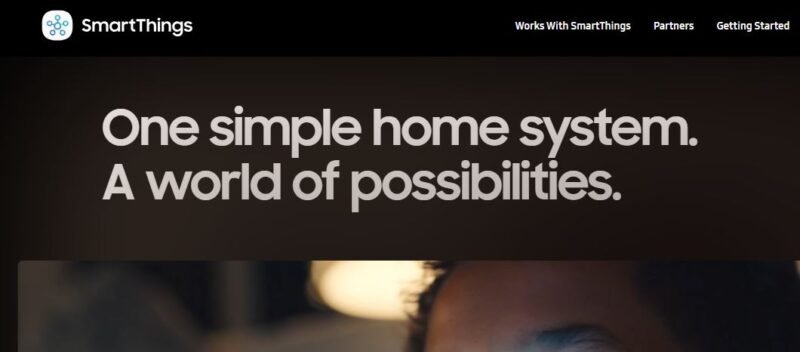
When it comes to home automation systems, finding one that matches your needs, is user-friendly, and offers great device compatibility is crucial. SmartThings fits the bill perfectly. It stands out as a top-tier home automation system due to its extensive brand support and a user-friendly app interface.
Navigating the SmartThings mobile application is incredibly intuitive. Your preferred devices, scenes, and automations are conveniently presented as cards on the app’s main screen. Adding more devices is just a simple tap away. Modifying, adding, or deleting automations is equally effortless, thanks to a menu located at the bottom of the screen.
The SmartThings app comes pre-installed on all Galaxy phones and is also available for download on the Google Play Store and the App Store for Apple users.
Beyond its user interface, SmartThings excels in its support for a wide range of smart devices available in the market. The Aeotec hub, equipped with Wi-Fi, Zigbee, and Z-Wave protocols, opens the door to a plethora of options. You can choose from hundreds of brands and over 5,000 smart devices currently available.
Developed by Samsung, SmartThings seamlessly integrates with smart Samsung devices, enabling you to monitor the progress of your washer, dryer, or dishwasher right from your mobile device. The app also empowers users to manage smart lights, adjusting brightness, light color, and white temperature with ease.
Furthermore, SmartThings offers the convenience of voice control. You can effortlessly integrate Google Assistant and Amazon Alexa into the app, enhancing the overall smart home experience.
Pros and cons of SmartThings:
| Pros | Cons |
|---|---|
| User-friendly interface with intuitive navigation | Requires internet connectivity for full functionality |
| Extensive compatibility with over 5,000 smart devices | Relies on the availability of compatible smart devices |
| Supports various smart device protocols (Wi-Fi, Zigbee, Z-Wave) | Voice control requires integration with external assistants |
| Integration with Samsung smart devices | Initial setup and configuration may be time-consuming |
| Availability on multiple platforms (Galaxy, Google Play, App Store) | The wide range of choices can be overwhelming for some users |
Home Asisstant:
Home Assistant functions as an open-source system that empowers users to manage their smart home with great ease. One of the standout features of Home Assistant is its independence from the need for a hub purchase.
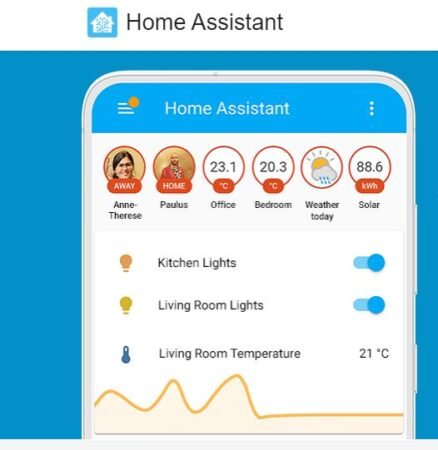
Home Assistant can be operated on various platforms including Windows, MacOS, Linux, ODROID, the Asus Tinkerboard, or a Raspberry Pi – with the Raspberry Pi being the most favored due to its energy efficiency.
Operating locally, Home Assistant solely accesses cloud data when absolutely necessary, resulting in quicker response times and enhanced security in comparison to other systems. Although Home Assistant used to be recognized for its intricate interface, it has now simplified its user interface, ensuring simpler navigation for the average smart home enthusiast.
The setup process entails inputting your location, selecting an administrator, and configuring your preferences. Subsequently, Home Assistant identifies the devices and services on your network, enabling you to seamlessly integrate them into your setup. Once operational, you will likely discover that Home Assistant stands out as one of the swiftest and most responsive home automation systems available.
Moreover, Home Assistant boasts integration with over 1000 distinct APIs, functioning locally, via cloud connections, through Zigbee and Z-Wave, using Bluetooth, and, in the near future, with Matter.
In terms of voice control, you have the option to incorporate Amazon, Alexa, and Google Assistant to manage your smart home with vocal commands. While Home Assistant operates on a local server, you also have the choice to download a complementary mobile app to oversee your devices and receive alerts.
Pros and cons of Home Assistant:
| Pros | Cons |
|---|---|
| Doesn’t require a central hub for device control | Previously known for a complex interface |
| Compatible with over 1,000 APIs | Initial setup process involves configuring location and preferences |
| Streamlined UI for easier navigation | Requires some technical proficiency for setup |
| Local operation with minimal cloud data usage | Raspberry Pi setup, while energy-efficient, may require additional technical knowledge |
| Swift and responsive home automation system | Voice control options require separate integration |
| Integration with various communication protocols | Mobile app companion adds another layer of complexity |
Apple HomeKit:
HomeKit represents Apple’s smart home automation solution. A HomePod Mini or an Apple TV 4K can both function as a central hub for HomeKit, offering dual capabilities within a single device.

The HomeKit mobile app shares a visual layout reminiscent of the SmartThings app but employs a more user-friendly and simpler design. Devices are presented as cards in the app, showcasing favored accessories and providing a preview of the preferred camera feed on the app’s home screen.
Furthermore, quick-access shortcuts are located at the page’s top, featuring buttons for managing the security system, monitoring active devices, and addressing unresponsive accessories.
In my overall experience, I’ve had a positive encounter with Apple’s Home app, though occasional bugs and opportunities for streamlining do exist – for instance, a more convenient method to view all rooms on a single page.
Review: Embracing Apple’s Smart Home Ecosystem
It’s also important to highlight HomeKit’s enhanced automation capabilities in recent times. Adding automations within the Home app is a straightforward process, guiding users through customization steps. Various triggers can be employed for automations, such as departures or arrivals, specific times of day, control of accessories, or sensor detections.
One limitation with the available automations is that HomeKit requires confirmation on your phone for actions like unlocking a door upon arriving home. This is part of Apple’s security measures, although it does require manually opening the app to initiate such actions. Despite this limitation, there are unofficial workarounds that prove effective in certain cases.
Due to Apple’s stringent data security and user privacy policies, HomeKit compatibility is restricted to HomeKit-certified devices. Hence, the “smart” label alone doesn’t guarantee compatibility; it’s crucial to look for the HomeKit certification label when considering a device for your Apple smart home setup.
With HomeKit, you gain the ability to manage your smart home using your iPhone, iPad, or even your Apple Watch, solidifying its position as the premier home automation system for Apple enthusiasts.
Pros and cons of Apple HomeKit:
| Pros | Cons |
|---|---|
| Dual functionality of HomePod Mini and Apple TV | Some occasional bugs and opportunities for streamlining in the Home app |
| User-friendly and simple design in HomeKit app | Need for manual confirmation for certain automated actions due to security measures |
| Enhanced automation capabilities | Limited compatibility to HomeKit-certified devices |
| Remote control via iPhone, iPad, and Apple Watch | More expensive devices |
Amazon Alexa:
Voice control stands as a central aspect of home automation. The aim is to create a sense of luxury as you enter, with a robotic assistant at your beck and call round the clock, isn’t that right?

Having tested Google, Alexa, and Siri, I can confirm that for enthusiasts of voice control, the choice of voice assistant can significantly impact your smart home experience. Personally, I find Alexa to be the most precise in her responses and in understanding my commands. Google falls somewhere in the middle, while Siri still decides to play “Sweet Caroline” when I request her to illuminate the downstairs lights.
Of course, Alexa isn’t flawless – that much we know. Nevertheless, she remains a preferred option for smart homes, and opting for Amazon Alexa guarantees extensive compatibility, given its status as the most prevalent voice assistant available.
The process of setting up the Amazon Alexa app is quite straightforward. The entire platform revolves around Alexa, allowing you to effortlessly integrate devices and tailor your home settings. Furthermore, Amazon’s Frustration-Free Setup minimizes the steps required for adding new devices, streamlining the process.
I do hope that features like routines and device controls could be more readily accessible within the Alexa App. While they are present on the app’s home screen, I often find myself sidetracked by Alexa’s various suggestions. And, to be candid, the app’s initial navigation isn’t the smoothest. Over time, you become accustomed to it and learn to navigate effectively, but the learning curve shouldn’t be as prolonged.
Alexa is accessible across a range of Amazon devices, including Echo speakers and Fire TV devices. It operates via Wi-Fi, Bluetooth, Zigbee (on Echo 4th Gen, Echo Show (excluding 1st Gen), and Echo Studio), and more recently, Matter.
The capabilities of the Alexa app extend to some impressive automation functions. Amazon is dedicated to refining Alexa into the United States’ primary voice assistant, investing considerable effort into optimizing productivity, routines, shopping, access to information and current affairs, as well as enhancing cooking and music experiences.
An Echo device, whether a speaker or display, provides access to a multitude of skills and numerous available routines, enabling you to harness the potential of all your smart devices. You can configure your Echo to detect a barking dog and have Alexa either play calming music or permit you to intervene. Alexa can even turn off a light upon hearing snoring in the room – quite fascinating, don’t you think? Cool, I meant it’s cool.
There exist countless ways to leverage Alexa’s automation capabilities, and with its sustained popularity, new applications continue to emerge regularly.
Pros and cons of Amazon Alexa:
| Pros | Cons |
|---|---|
| Alexa offers precise responses and understanding of commands. | Some features like routines could be more accessible in the app. |
| Amazon Alexa ensures vast compatibility with various devices. | Initial navigation of the Alexa app can be challenging. |
| Setting up the Amazon Alexa app is straightforward. | Alexa app’s suggestions can be distracting. |
| Alexa’s Frustration-Free Setup streamlines adding new devices. | Navigation improvement takes time to adjust to. |
| Alexa’s automation powers enhance productivity and routines. | Alexa’s perfection isn’t guaranteed; minor imperfections exist. |
Google Home:
Many smart home users have adopted the Google ecosystem for their home control. This is no surprise when you consider the Nest Thermostat was a groundbreaking device in the internet of things.
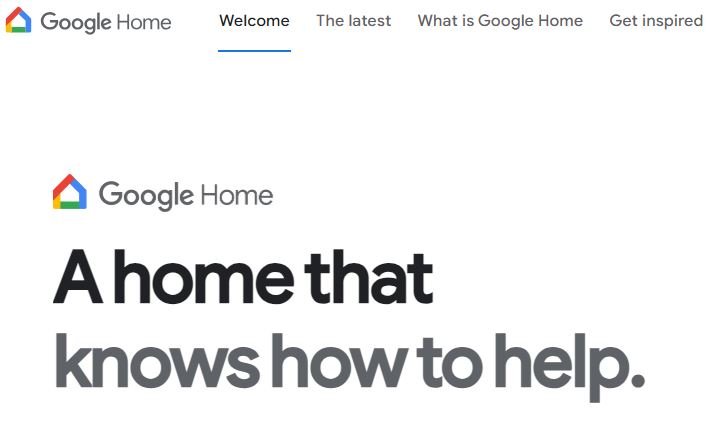
Google grabbed the Nest name and ran with it, making an entire line of smart home gadgets to fulfill customers’ needs. This makes it easier for Google users with a Nest thermostat to add a Nest x Yale Lock, a Chromecast, and a Nest Hub or Nest Mini to round out their homes.
The Google Home app is actually one of the best ones among home automation systems. It’s easy to navigate and highly intuitive, with the application’s home giving you a view of everything connected to Google Home, so you can easily go to different categories or favorite rooms.
Creating automations is actually pretty easy through Google Home. You have the starters, which work as the triggers for the automation, and then the actions that happen as a result of the trigger. You can create automations for when you arrive home or with a phrase for a trigger, for example, or my personal favorite, “Hey Google, let’s cook” to turn on the kitchen lights and fan, as well as play the news in the kitchen.
The Google ecosystem has been relatively exclusive to other brands since its beginnings, however, the amount of available smart devices compatible with Google Home will soon explode with the launch of Matter. Matter is a new connectivity standard over IP that is being developed and is backed by major players in technology: Google, Amazon, Apple, Zigbee Alliance, and more.
Google is expecting to integrate Matter-supported devices with their current Google Home devices seamlessly. So although there aren’t a ton of compatible devices on the market right now, Google will hopefully see a change in that in the coming months.
Pros and Cons of Google Home:
| Pros | Cons |
|---|---|
| Extensive range of Google-compatible devices | Limited device compatibility outside Google ecosystem |
| User-friendly Google Home app | Relatively few Matter-supported devices currently available |
| Easy creation of automations | Initial exclusivity to other brands before Matter integration |
| Integration potential with Matter technology | Possibility of increased device compatibility with Matter in the future |
IFTTT:
IFTTT relies on the “If this, then that” programming principle and has gained popularity among numerous smart home users.
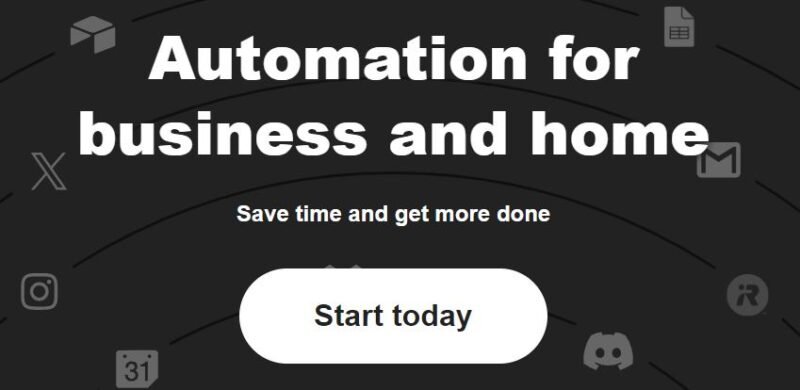
To integrate IFTTT into your home, you can conveniently download it onto your Apple or Android phone and create an account. Pronounced as “ift,” IFTTT merges services into applets, also known as automations, and you can select from various options available in their library.
While a common application involves enabling communication between apps and accounts on your mobile device to execute automations, it also holds value for smart home devices. While you can’t directly connect a smart bulb to IFTTT, it operates as a genuine automation system.
For those with smart home devices seeking to expand automation possibilities, IFTTT presents a solution. You can establish simple automations like activating a light at sunset, or more advanced automations that surpass typical smart home functions, such as automatically triggering push notifications upon leaving home.
While a hub isn’t a necessity for IFTTT usage, it’s important to note that its applets are not entirely free. It offers subscription-based plans with the following features:
- Free: Allows up to five applets.
- Pro ($2.50/month): Provides up to 20 applets, faster speeds, and multi-action applets.
- Pro+ ($5/month): Offers unlimited applets, faster speeds, support for multiple accounts, and developer tools.
Pros and Cons of IFTTT:
| Pros | Cons |
|---|---|
| Simplifies automation for smart home devices | Some features are behind a subscription paywall |
| Integrates diverse services and applets | Limited direct compatibility with certain devices |
| User-friendly setup and account registration | Complex automations may require significant setup |
| Offers various pre-built automation options | Reliability can vary depending on third-party services |
| No need for a hub to use basic features | Limited control over timing and execution of actions |
What is the best home automation system?
SmartThings claims the top position as the premier automation system. It’s a comprehensive, incredibly compatible system that will assist you in seamlessly managing your smart home at its maximum capability. It’s an excellent choice for users who desire the freedom to select their smart devices and appliances with minimal restrictions.
Which is the right home automation system for you?
Selecting the ideal home automation system will undoubtedly depend on your smart home requirements and your vision for its future. For instance, if you view yourself as somewhat tech-savvy or possess a Raspberry Pi on hand, experimenting with Home Assistant might be a suitable initial step.
| Automation System | Your Requirement |
|---|---|
| SmartThings | A user-friendly system that’s simple to set up and use, offering high compatibility with smart devices, available for sale. |
| Home Assistant | Some minor adjustments in return for a snappy automation system that can be locally operated for various smart devices. |
| Apple HomeKit | An Apple ecosystem prioritizing data privacy and security. |
| Amazon Alexa | To manage your smart home using voice commands with one of the finest voice assistants. |
| Google Home | A Google ecosystem for managing your devices. |
| IFTTT | An automation system that goes beyond your home and can even automate social media and other tasks. |
How did we choose the best automation system?
We combined our expertise in the internet of things and experience with smart home devices and automation systems to test these platforms and choose the best ones.
It’s crucial to select the appropriate smart home system because a smart home represents an investment in your daily life. You want that investment to align with how you or your family will utilize it, and we aim to assist you in making well-informed decisions.
Prior to delving into system research, assess your objectives for home automation. Are there particular rooms, tasks, or features that hold the highest priority for you? What is your budget? Once you’ve established your specific goals, identifying the suitable system becomes a much smoother process.
What is a home automation system?
A home automation system serves as the driving force behind your intelligent home. It comprises the software that your hub employs to link all your devices, enabling interaction with them. This interaction allows you to establish automations, scenes, routines, and schedules, granting you authority over them.
The selection of your home automation system may shape the appearance and functioning of your smart home, extending to the type of lightbulbs you can procure. Given the variations in user interfaces and capabilities, making the appropriate choice tailored to your requirements holds significance.
What is the difference between smart home and home automation?
Having a smart home generally involves configuring your devices through a wireless protocol. This enables them to function via voice control, automated actions, predefined routines, or schedules. You can also control them remotely using a mobile device or computer.
Automations come into play when your devices respond to triggers autonomously, without requiring your immediate input. These triggers may originate from you, someone else, scheduled events, temperature or weather adjustments, motion detection, or changes in device status. Automations can be straightforward or elaborate. You have the option to synchronize multiple devices to collaborate, such as activating a dehumidifier and a ceiling fan when the humidity level reaches 70%, as an illustration.
Consequently, it’s plausible to possess a smart home without implementing automations. However, establishing automations without a smart home infrastructure would prove to be challenging.
How much does it cost to install a home automation system?
When contemplating the expenses associated with establishing a home automation system, you can categorize them into two primary groups: the initial costs and the subsequent additions. When assessing the initial investment you’re willing to make in your smart home, you’re essentially considering what will kickstart your setup, which is likely to influence the smart devices you can incorporate later on.
Initial investment
Initially, consider the expense of a hub or server, typically ranging from $100 to $200, along with the foundational components you wish to initiate your home automation with. Whether that entails a video doorbell, smart lighting, a security system, cameras, or any other essentials, the startup cost will be shaped by these variables.
When I opted to enhance the intelligence of my home, I opted for the Apple HomePod Mini, priced at approximately $100, coupled with a security system, video doorbell, smart lock, a pair of intelligent light bulbs, and three cameras. This initial outlay summed up to around $900, which is reasonably priced and notably more affordable than the cumulative expenses of all those items just three or four years ago.
Cost of expansions
After determining the fundamental elements of your home automation system, it’s worthwhile to envision the potential additions you might integrate in the next 1 to 3 years. This exercise allows you to gauge if the associated costs align with your budget.
For instance, let’s consider the scenario where you opt for Home Assistant as your home automation platform and employ a Raspberry Pi to run it. Opting for Home Assistant provides you with a broad array of choices when it comes to compatible smart devices in the future, ranging from Philips Hue and Ecobee to IKEA and Lutron. This versatility in choosing devices across different price points mitigates the potential higher costs of expansions compared to other systems.
On the contrary, if you select Apple HomeKit for your home automation, it’s worth noting that while Apple is committed to extending support for additional brands in the future, HomeKit’s reputation remains somewhat challenging due to its limited compatibility. Consequently, you may have a narrower selection of native devices to incorporate into your home system, unless you also introduce a HomeKit bridge.
How can I do a home automation system myself?
Most of the home automation systems available in the market are designed to be installed and configured by consumers themselves. Gone are the days of purchasing security systems from door-to-door salespeople and paying hefty installation fees along with monthly subscriptions. Nowadays, various devices like smart lights and others can be purchased from major retail and online stores.
All it takes to turn your home into a smart one is conducting some research to select the suitable home automation system for your residence and requirements. Following this, each smart device provides user-friendly instructions for setup and integration into your network, and you might need to do some basic tasks with a screwdriver or drill if mounting is required. This substantial degree of personalization and the ability to handle it on your own empowers you with full authority over your intelligent home.
Are there alternative home automation systems to consider?
OpenHAB: This is another open-source home automation system that is similar to Home Assistant in terms of its flexibility and customizability. It also supports a wide variety of devices and sensors, and it can be integrated with other smart home platforms.
“Your feedback helps us understand what you are looking for in a blog post and how we can improve our content. We appreciate your time and effort in taking the time to leave a comment or share our blog post.”
“Check out our other blog posts below.”
The benefits of smart home for energy efficiency!

